Go live with your product
To start selling, after you've created, configured, and tested your product you'll need to publish your product to your storefront. To do this you'll go to the product in your Shopify admin dashboard, then under the status option choose Active and hit save.
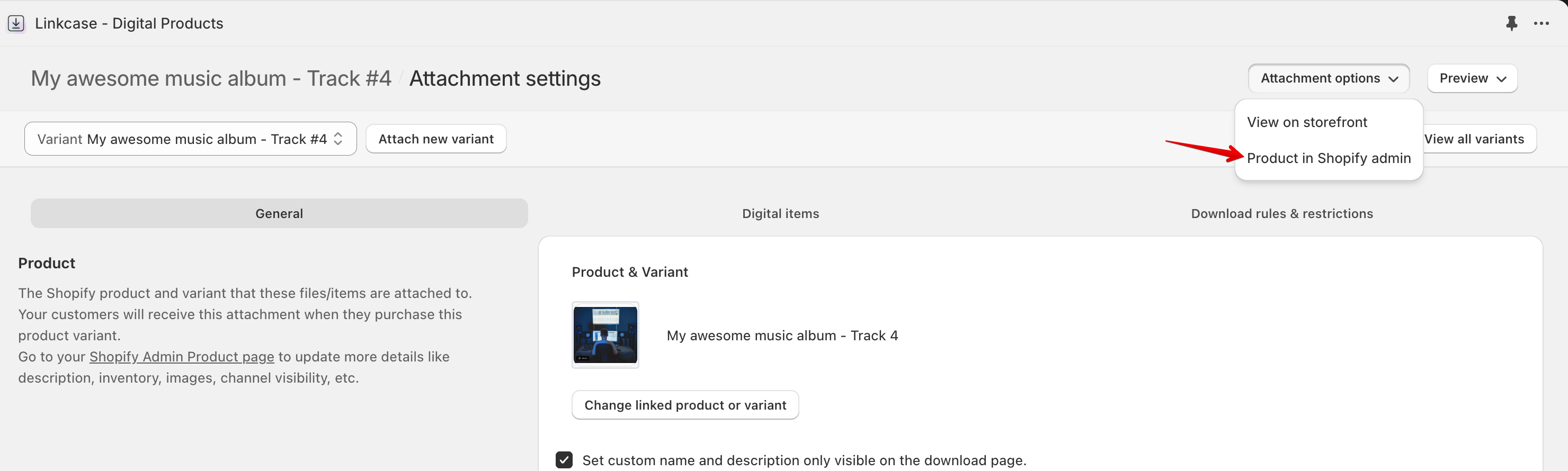
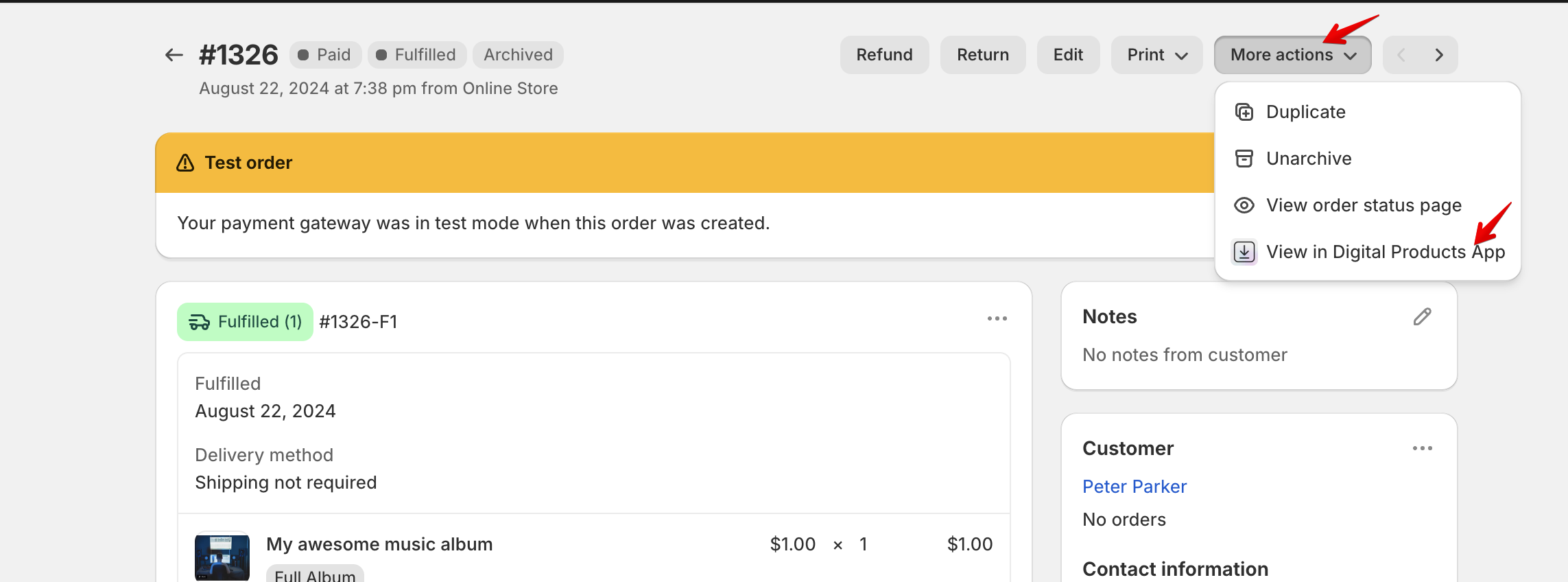
Now your product is published to your storefront and you can do a test order through the storefront or as a test draft order through the Shopify admin dashboard. Once the order is created, you can access it in the app to see more information about the order and the digital attachments on it.
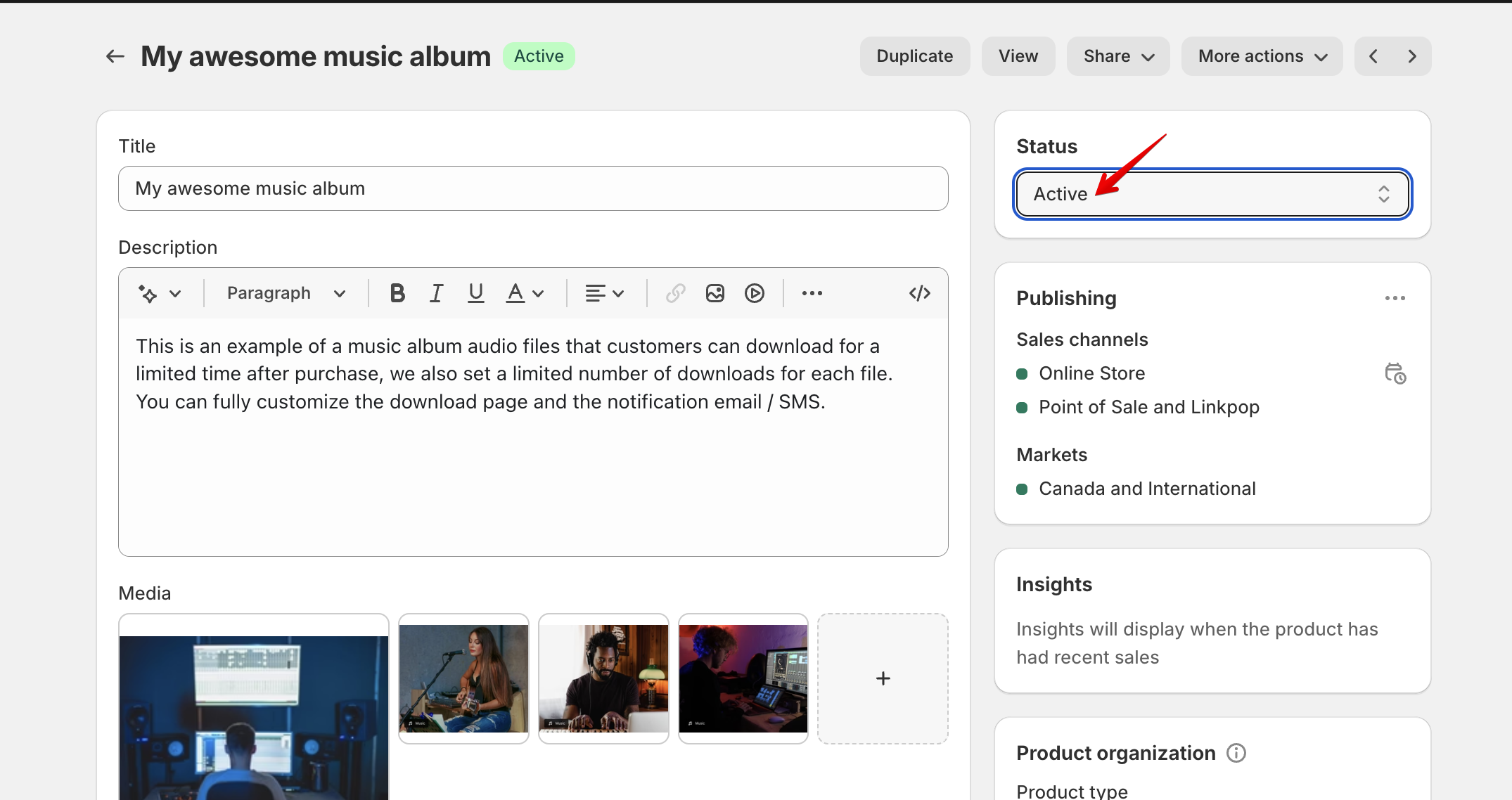
That's it! Reach out if you have any questions.
