Custom Files Per Order
Generally, most digital attachments are the same for all customers who purchase them, such as music files or ebooks. You'll upload the files to the attachment page in the app, so then when a customer purchases the products, we'll send the customer a notification directing them to download those original files.
Some workflows may be different: sometimes you're selling custom digital products to each customer who purchases something from you (based on information collected during checkout), or something may need a final personal touch before being sent to your customer. In this case, you want to upload one or more files for each order after the purchase has completed, and then send the notification to the customer directing them to download the files.
We've got a solution for this! After you create an attachment, there is no need to upload any files right away. When a customer purchases this product from you without files, we won't deliver it immediately to them. These orders will appear on your orders list in the app as "not delivered", so you can add your files and send them off to your customers once they're ready.
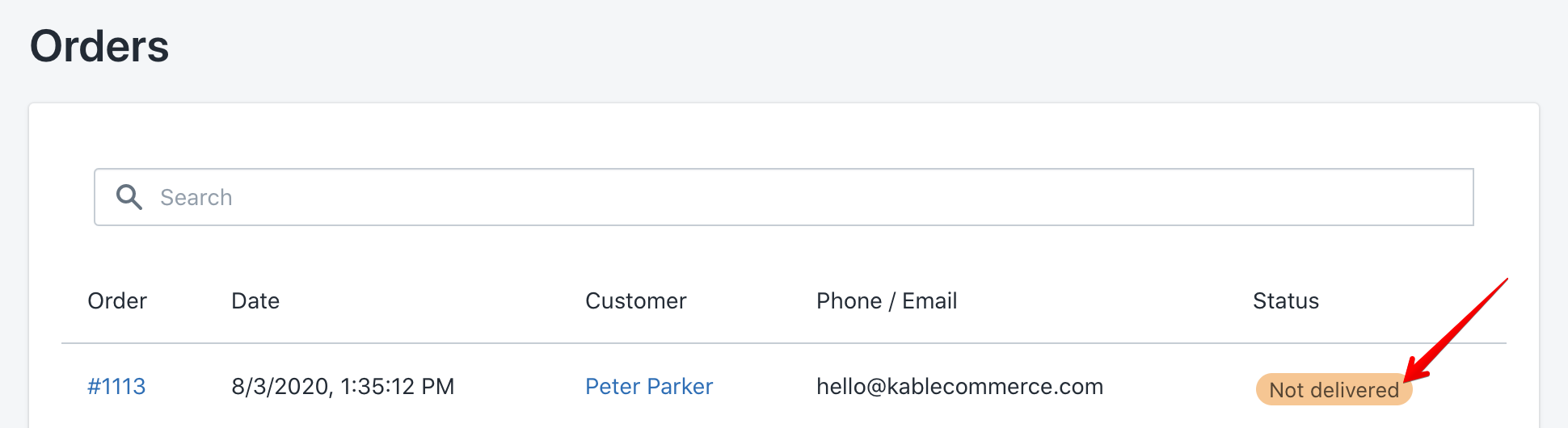
To add files to these orders, click the order name in this list (use the link on your Shopify Order page). You're now on the order information page in the app. You'll see a list of files associated with the items in the order (or no files if you don't have any yet). Click the "Add custom file" button to upload a custom file for this customer, or edit an existing one by clicking the "Edit" button.
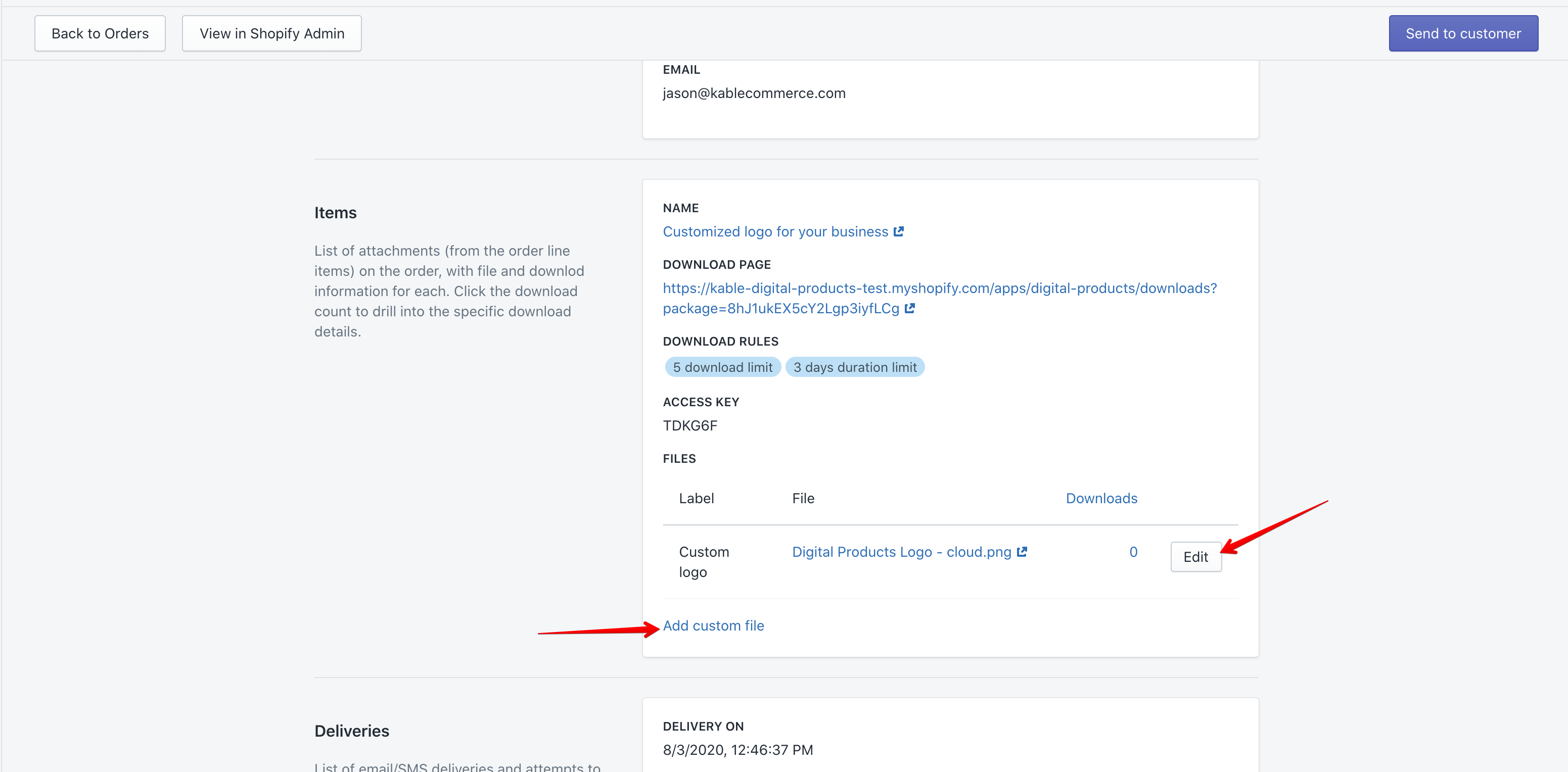
Once you're ready, click the "Send to customer" button at the top right to finally deliver the digital files to your customer with the delivery notification email or SMS.
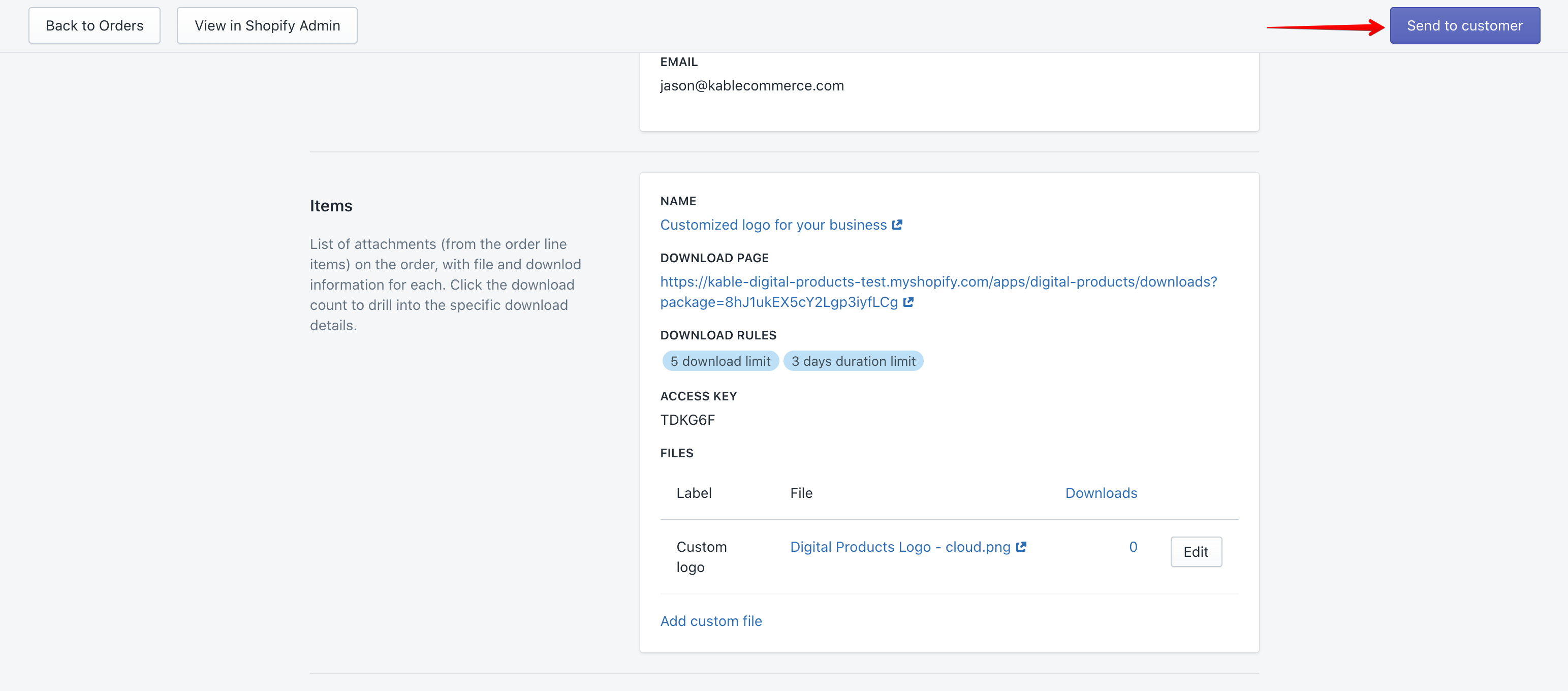
That's it! If you've got a workflow that requires custom files, and this article didn't cover all your questions, please contact us!
